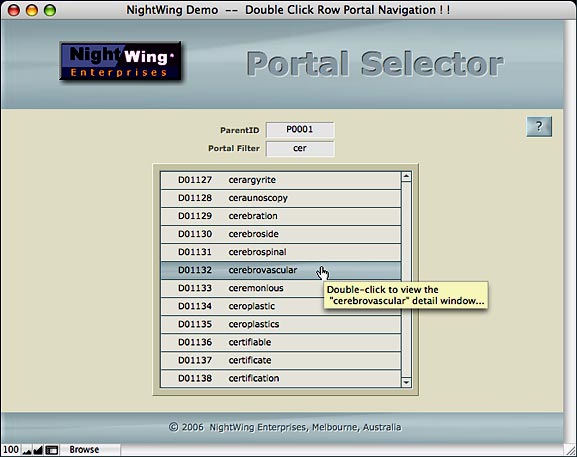NightWing Enterprises — Demo for FileMaker Pro™ 7 & 8

|
-- DOUBLE-CLICK --
PORTAL ROW SELECTION TECHNIQUE
|

 For FileMaker 7, 8 and 9!
For FileMaker 7, 8 and 9!

As a courtesy to fellow developers and potential clients, the
following demonstration is provided for free download.
NB: If you may require assistance implementing procedures such as those shown in the
example files, please consider establishing an account with us for developer support.
Portal Filtering, Portal Selection and Double-click-Reveal (detail window) !
|
| |
FileMaker portals provide a useful and flexible way to present lists or sets of information - made still more useful by portal filtering techniques. However intuitive methods of navigation from the portal list to the related information are an important adjunct to this interface technique.
This demonstration file shows a straightforward filtered portal - not unlike others we've shown in the past. However this one provides an interesting twist. A single mouse-click on a portal row will highlight it - and a second click will display a pop-up detail window with the corresponding portal record presented in it. This is not only a compact and powerful way to set up a layout, but it's intuitive for end-users.
In this implementation, the technique system is operable in FileMaker 7 or FileMaker 8 on both Windows and Mac OS. Portal filtering is facilitated by a single recursive Custom Function, and the portal selection technique uses a single script (with a calculation to provide the corresponding row highlighting).
This demo file is unlocked and password-free, by courtesy of NightWing Enterprises.
|
|
| |
Mac OS X demo download
|
Win XP demo download
|
|
| |

|

|
|
| |
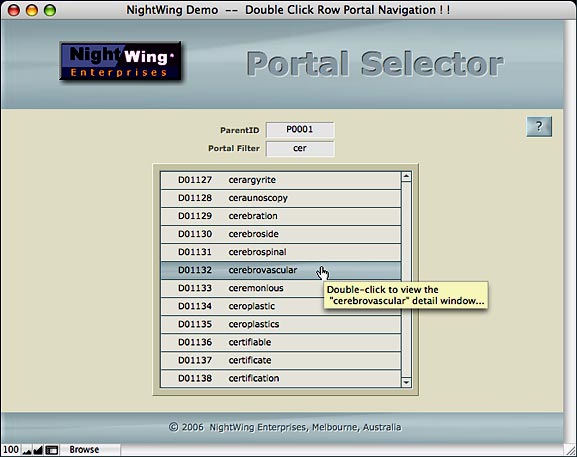
|
|
|